Orientation
Make a Google Slide Show about yourself: Google Slide Show Template
- Make a copy by going to File, Make a Copy, Entire Presentation.
- Create your presentation by responding to the prompts on each slide.
- Click the Share button in the upper right and make a link so that people who have the link can View the presentation.
Critique | Art/Design Choices
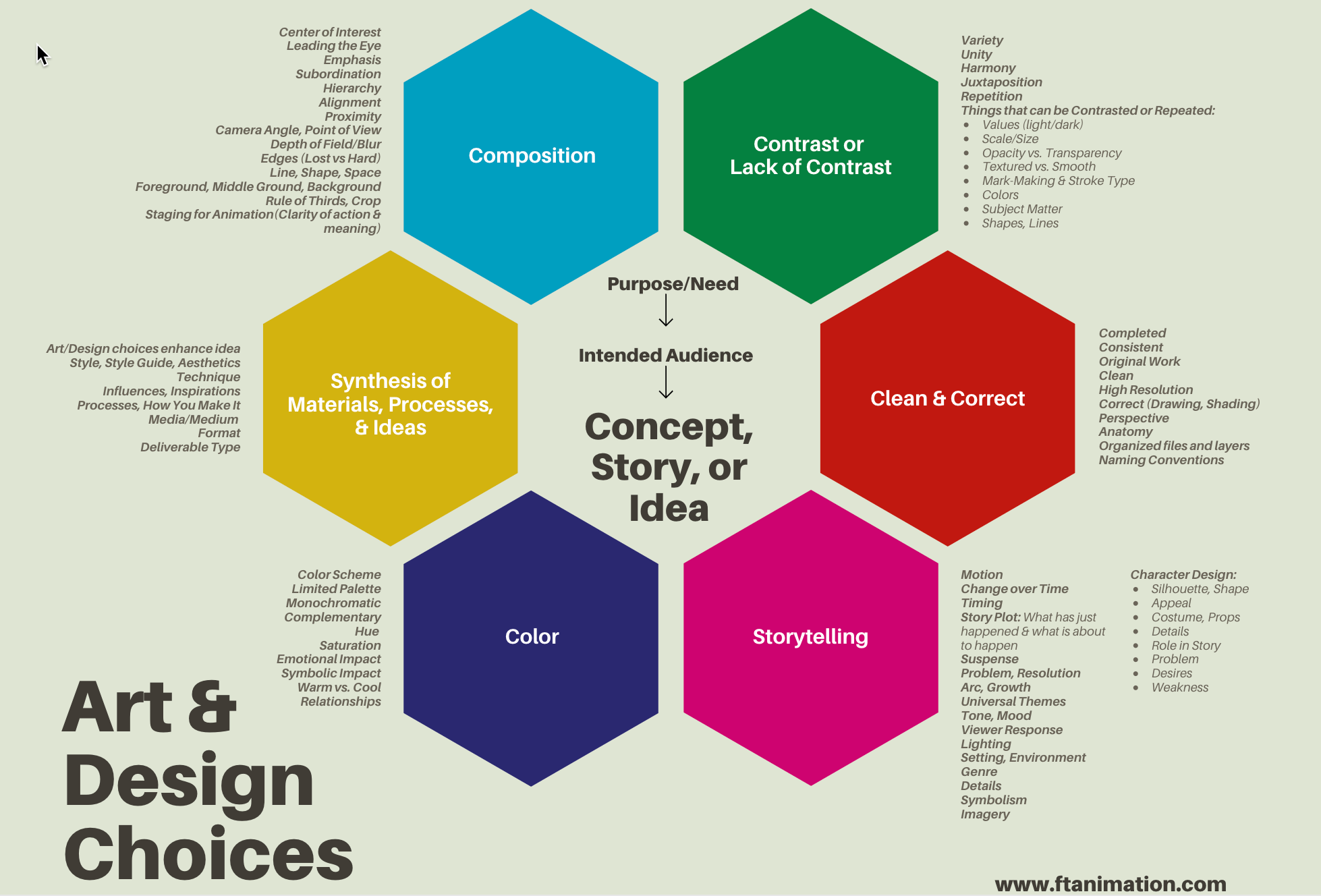
Asset Resources…
Fonts
Illustrations
Images
Mockups
Don’t Use Boring Shots in Your Storyboard
Check out this analysis of the cinematography of The Incredibles: http://floobynooby.blogspot.com/2013/12/the-cinematography-of-incredibles-part-1.html (Links to an external site.)
Copy some of their shot angles to tell a better story when you create your storyboard.
Animation Tidbits…
- Cool tool to make 2D Animations in your Browser!!!
https://www.wickeditor.com/#/ - The Animation Workflow
- Camera Angles & Actions – How to frame or compose your shots, how to direct the camera, etc. Short interesting video about the cinematography of David Fincher:
https://www.youtube.com/watch?v=GfqD5WqChUY - Character Animation Crash Course book by Eric Goldberg
There are videos that go along with this book to illustrate the principles of animation. See the publisher’s page listing these here:
http://content.silmanjamespress.com/character-animation-movie-files-1/ (direct links to the individual videos:
Attitude poses,
Timing 1,
Timing 2,
Timing 3,
Spacing 1,
Spacing 2,
Spacing 3,
Spacing 4,
Spacing 5,
Spacing 6 ) Principles of Animation
video demonstration 2.5 min. |
Excellent 24-min. Video - Walk Cycles
- Stop-Motion Video How-To
- 3D Animation Steps 4-min. video
Animation Planning
How do you Emotioneer a scene? The goal is to make design choices that deliver the greatest story impact to your animations. Here’s a helpful planning/analyzing sheet for brainstorming… (
If you want to, you can print or download a PDF: Emotioneering.pdf)
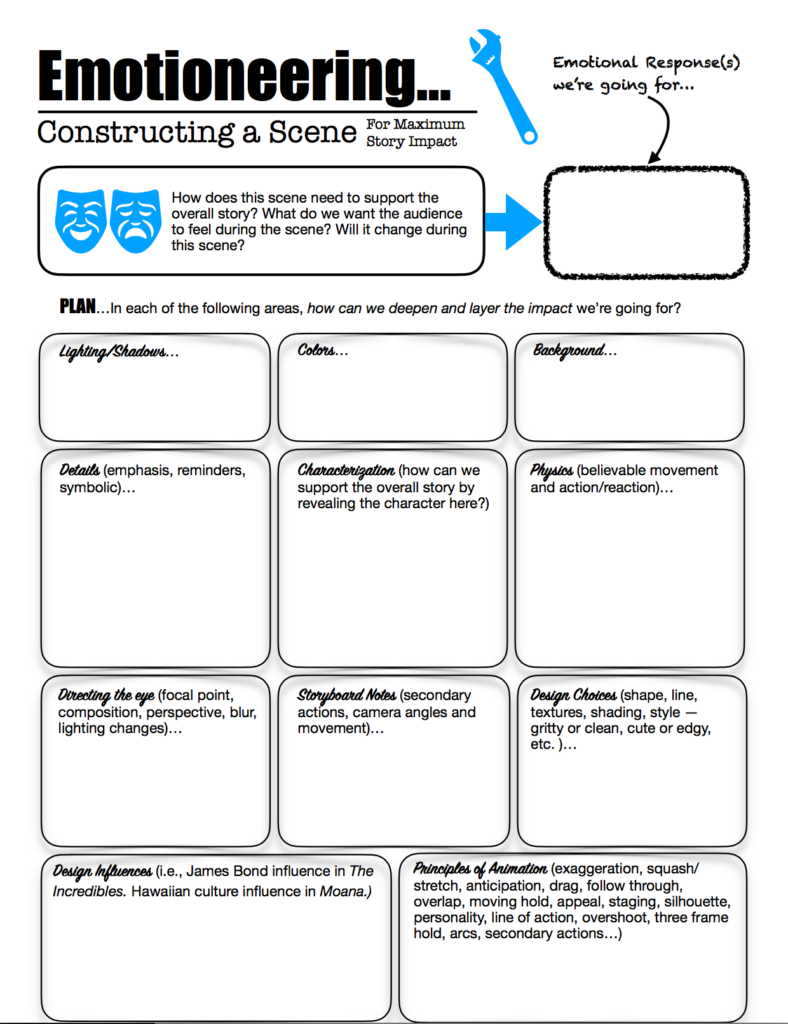
Storyboarding
Storyboarding Basics
Read this explanation of Storyboarding Basics which includes a lot of important vocabulary about camera shots and angles. You need to be able to speak this language. You are a director now! 😉
http://www.brianlemay.com/Pages/animationschool/storyboarding/storyboarding%20basics.html
Selecting Camera Shots
This is an interesting discussion that gets into the kinds of decisions you’ll be making before doing your animation. He even discusses the pay for storyboarding, etc. Real life stuff. Cool!
http://www.brianlemay.com/Pages/animationschool/storyboarding/Shotselection.html
Photoshop Storyboarding Template
You’ll be drawing on the layer called Panels. Make a folder and name it something like storyboard_projectname where projectname is the actual name of your project. Then, inside that folder, just save a new Photoshop file for each page.
https://www.dropbox.com/s/4cuda1l8nc526zh/16_9_aspect_ah2010_1.77storyboard.psd?dl=0
Be sure to ramp up the drama/emotion by imagining the best camera angles, the best shot composition, the best camera actions. You can review those in the article at the top of this page. Label your storyboard with these concepts to get across your
ideas.
Other Storyboarding Resources…
- Story Structure Plan Sheet (exposition, conflict, etc.)
- Storyboard Planning Forms (same as above + a couple others)
- Scriptwriting:
Online Script Writing Tool – actually compose your script online | Sample Script:
irongiantscript |
How to Format a Screenplay Video - Create
great storyboards (provides multiple files to use or print) - Jazza Storyboard in Photoshop VIDEO with FILE
- Storyboard/Shot List #1 (printable storyboard)
- Shot List #2 (printable list without frames for sketches)
- Animatics – great example of animatic and the final animation
- Storyboarding
resources/tutorials
Other forms…
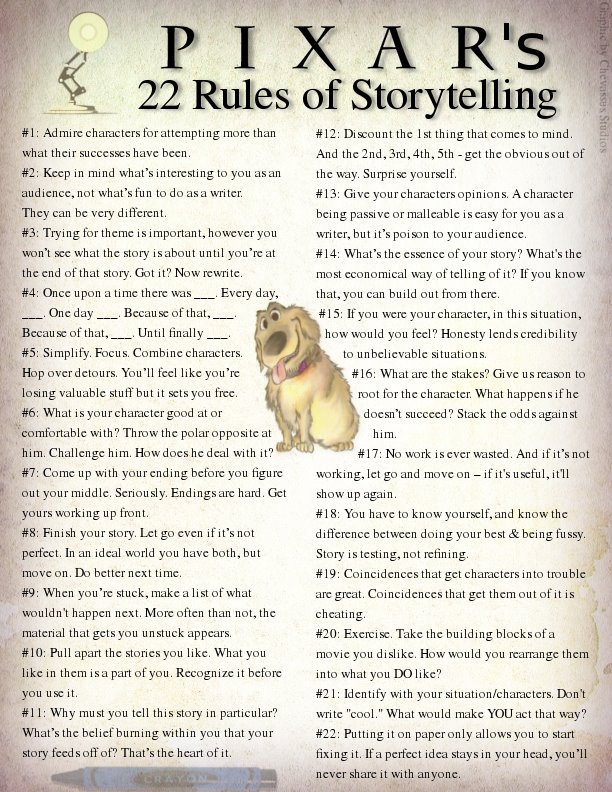
Software Resources
- Adobe Illustrator Learn & Support:
helpx.adobe.com/illustrator.html (Also available from the Help>Illustrator Support Center on the menu). Here you will find tutorials, help, and support on Adobe.com - Adobe Troubleshooting & Tips
- Adobe Forums:
forums.adobe.com – Connect with peers, ask questions - Adobe Create Magazine: create.adobe.com – offers thoughtful articles on design and design issues, and includes a gallery showcasing work of top-notch designers, tutorials, and more.
- Adobe Add-ons:
creative.adobe.com – central resource for finding tools, services, extensions, code samples, and more to supplement and extend Adobe products. - Photoshop Brushes:
https://speckyboy.com/free-photoshop-brushes/ - The Photoshop Brushes that Ms. Daugherty showed us: (get file…)
- Fun games to practice your Illustrator skills:
https://helpx.adobe.com/illustrator/how-to/pen-tool-game.html
http://bezier.method.ac - Animate CC Staying Organized
- Animate CC Workflow Notes (~kh)
- Adobe TV
- https://www.twitch.tv/adobe
- Deke’s Site
- ShortcutFoo
- IShowU and publishing to Vimeo… Great for doing voiceovers that demonstrate your portfolio projects!
- How to Reset Defaults in Maya…
https://knowledge.autodesk.com/support/maya/troubleshooting/caas/sfdcarticles/sfdcarticles/Reset-Maya-to-Default.html
Art/Design Foundations
Examples of the Art Principles in Paintings
Examples of Art Principles in Animation Film Stills (for group analysis)
Graphic Design Tips/Principles
CRAP Principles from the Nondesigner’s Design Handbook
- Contrast
- Repetition
- Alignment
- Proximity

Art Elements & Principles
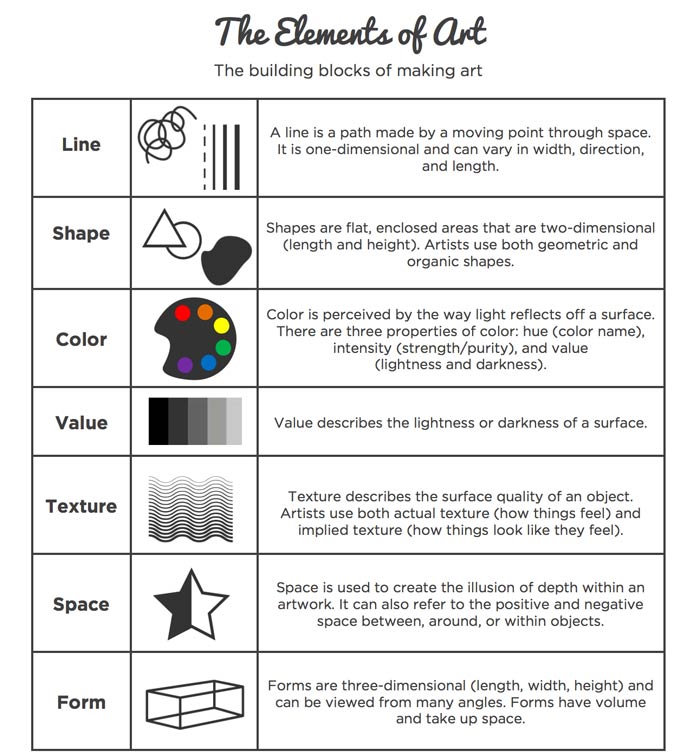
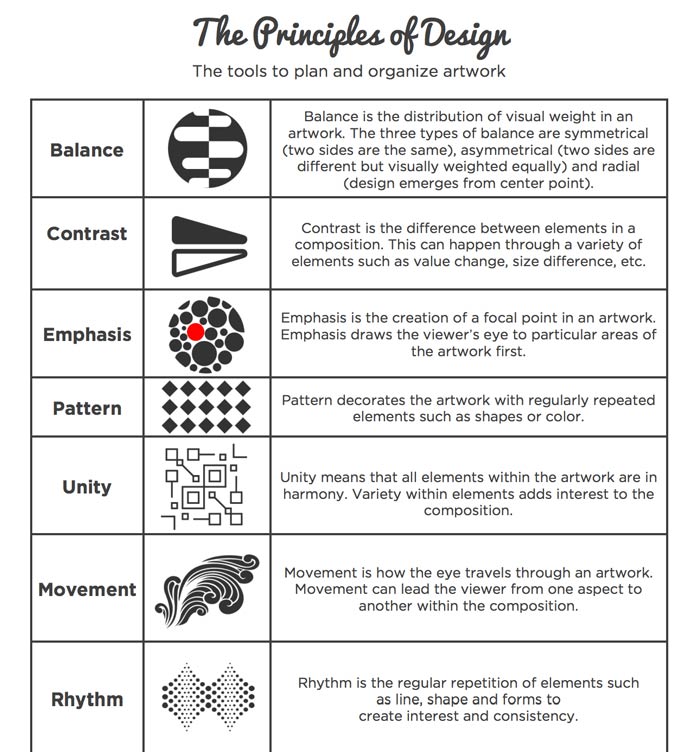 …
…
Definitions of Art Elements & Principles
Color
Here are some articles to get you going:
- https://99designs.com/blog/tips/the-7-step-guide-to-understanding-color-theory/
- https://designschool.canva.com/blog/website-color-schemes/
And Adobe has a tool that helps you to pick out a color scheme for a project here:
Critiques!
See the
Critiques Sheets here. Your critique can also focus on the
Art Principles and Emotioneering…
Staying Current in the Animation Field
Animation Podcasts:
http://oatleyacademy.com/oatley-artcast/
http://oatleyacademy.com/paper-wings-show/
Finding an Animation Job
Advice
Job Posting Websites:
Portfolios!
- Not a fan of Pinterest for collecting and showing project inspirations? You might like to use
http://www.gomoodboard.com/ - Sketchfab – Your 3D content on web, mobile, AR, and VR. With a community of over one million creators, we are the world’s largest platform to publish, share, and discover 3D content on web, mobile, AR, and VR.
Portfolio Reviews
- What to do when the feedback you’re hearing doesn’t make sense…
http://chrisoatley.com/portfolio-feedback-doesnt-make-sense/ (Take responsibility for your own artistic growth by asking follow-up questions, such as “What is the one next action that I can take in order to do what
you’re suggesting?”…)
Studio Websites:
- Pixar
[ link ] - Nickelodeon
[ link ] - Reel FX
[ link ] - Dreamworks
[ link ] - Disney
[ link ] - Cartoon Network
[ link ] - Telltale
[ link ] - Riot
[ link ] - Bethesda
[ link ] - Epic
[ link ] - Blizzard
[ link ]
Art Schools & Training
Digital Animation Center in Denver, Colorado
http://www.cu3d.org/
Oklahoma Christian University in Edmond
http://www.oc.edu/academics/art-and-design/index.html
DAVE School (Florida and Online)
http://www.daveschool.com/
Links…
Learning Videos:
